Why Teachers Struggle with Vision Fatigue
In today’s digital age, teachers, regardless of whether they're in a high-school classroom, grading papers late at night, or leading remote lectures from home, spend an average of 8–10 hours a day using their eyes intensively. According to a 2023 study conducted by the American Federation of Teachers, nearly 72% of educators report symptoms like eye strain, dryness, headaches, or blurred vision during a typical workday citing prolonged reading, screen time, or blackboard teaching.¹
Imagine Ms. Stevens, a high-school English teacher, staying up until midnight reviewing essays under harsh ceiling lights—her eyes start burning, her head throbs, and the next day she struggles to focus in class. Such scenarios are all too familiar in the teaching profession.
This guide offers tailored lighting solutions for various academic environments—classrooms, home offices, and online studios—helping teachers protect their eyesight, reduce headaches, and improve overall comfort.
2. Teacher Segments & Eye Usage Scenarios
A. K–12 Educators
In primary and secondary schools, teachers juggle multiple focal points: whiteboards, student desks, paper assignments, and sometimes a screen. Switching rapidly between these causes frequent pupil adjustments that lead to visual fatigue and, over time, may increase myopia risk in both teachers and students.
Consider a science teacher writing equations on the board under bright overhead lights, then asking pupils to read their textbooks under dimmer lighting. That continuous shift can strain their eyes and trigger headaches by mid-day.

B. University Professors & Graduate Mentors
Professors often spend hours scrutinizing dissertations, journal articles, or lecture notes. These tasks involve reading low-contrast text on paper or PDFs—in dim light. According to the National Eye Institute, sustained low-contrast reading can provoke ciliary muscle spasms, resulting in recurrent headaches and potentially disturbing sleep cycles due to excessive blue light exposure late at night.²
Dr. Martinez, preparing for her upcoming tenure review, sits under an overhead LED fixture while poring over printed articles. By evening, her head feels tight, her vision flickers, and she finds it hard to fall asleep.
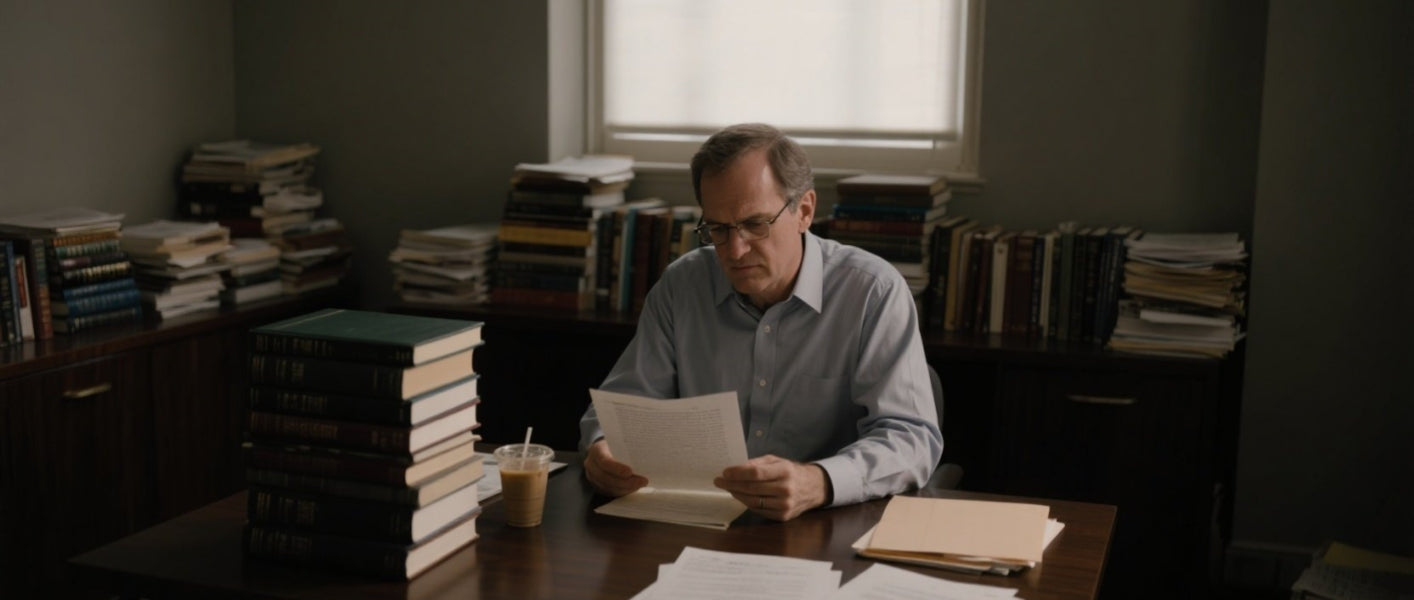
C. Online Lecturers
Online teaching presents unique challenges: balancing natural daylight, monitors, ring lights, and room lighting. A 2022 survey by the British Journal of Eye Health found that educators teaching remotely suffer from dry eye syndrome at rates 37% higher than classroom-based peers, due to prolonged screen exposure combined with dry indoor air.³
Take Mr. Lewis, delivering lectures via Zoom in a home office with three screens and constant video calls. His eyes feel gritty, his vision hazy, and he suspects the “Zoom fatigue” is partly due to improper lighting setup.

3. Lighting Guidelines for Teachers
Technical Specs: What to Look For
-
CCT (Correlated Color Temperature):
-
Warm white (3000 – 3500 K): comfortable for reading paper tasks.
-
Daylight white (4000 – 5000 K): ideal for screen use and clear, vibrant visibility.
-
-
CRI (Color Rendering Index): Aim for CRI >90 to ensure accurate color perception—especially useful when grading colored diagrams or art assignments.
-
Frequency/Strobing: Select lamps with flicker-free PWM frequencies above 3125 Hz to reduce headaches and visual fatigue.
Lighting by Scenario
| Scenario | Best Practice |
|---|---|
| Lecture podium | Adjustable brightness LED with a swivel arm |
| Student desk (paper) | Warm light 3000 K, CRI>90 |
| Screen-reading | Cooler daylight 4000–5000 K to match monitor light |
| Whole classroom | Even overhead lighting plus podium/task lights |
4. Budget-Tier Lighting Options
A. Budget-Friendly ($50–$150)
Ideal for home offices or classrooms on a limited budget. Features include basic blue-light filters, adjustable color temperature, and flicker-free operation at PWM frequencies ≥3125 Hz.
Recommended: Honeywell SmartLighting H4 Desk Lamp—natural dimming via touch control, adjustable 3000 K–5000 K CCT, and rated flicker-free. A great starter lamp without breaking the bank.

B. Professional Grade ($150–$300)
Targets hybrid educators and researchers. Look for:
-
Full-spectrum LEDs (mimicking natural daylight)
-
Smart sensors for auto-adjustment
-
Preset modes synchronized to circadian rhythms
Recommended: Honeywell SmartLighting H9 Desk Lamp adjustable arm, circadian lighting schedules, and color-accurate rendering. It's perfect for grading, video teaching, and research.

5. Specific Teacher Tips
-
Prefer lamps with CE (EU) or UL (U.S.) certification as they ensure strict safety and performance compliance.
-
Consider daylight savings and shift your lamps to mimic the natural light cycle to prevent circadian disruption.
6. Integrating Honeywell SmartLighting Models Naturally
When discussing smart lighting, we especially like the Honeywell SmartLighting HWL-02E series for its gentle 4000K color temperature .It conforms to the human body's circadian rhythm and can illuminate both up and down to supplement the ceiling lighting conditions. As the main indoor light source, it is very suitable for educators who take into account both lesson preparation and office consultation—perfect for educators juggling lecture prepare and office consultations.
Summary & Quick Checklist
Choose lights that are:
-
Flicker-free (≥3125 Hz)
-
In the right color temperature zone:
-
3000–3500 K for paper
-
4000–5000 K for screens
-
-
CRI >90 for clear perception
-
Certified to EN 62471, CE, or UL
-
Intelligent enough to auto-adjust to your routine
Recommended picks:
-
Honeywell SmartLighting H4 Desk Lamp: budget-friendly, adjustable, flicker-free.
-
Honeywell SmartLighting H9 Desk Lamp: smart, full-spectrum, circadian-ready.
- Honeywell SmartLighting 02E series Floor Lamp: comfortable light,full-spectrum, circadian-ready.

With proper lighting, teachers can reduce eye strain, prevent headaches, and enjoy clearer vision—improving performance and well-being in and out of the classroom.









