A Digital Dilemma for Modern Professionals
In today’s screen-centric world, spending prolonged hours staring at electronic devices is almost unavoidable. From software developers to digital artists, many professionals report frequent eye strain, dryness, and headaches—symptoms of a growing condition known as Computer Vision Syndrome (CVS).

But what if we told you the key to relief isn’t just screen settings or blue-light glasses—but the right lighting setup?
In this article, we’ll explore the science behind lighting and eye health, practical tips to reduce discomfort, and recommend three top-performing computer desk lamps engineered to minimize visual fatigue. Let’s dive into what really works—and why.
Who Suffers Most? 10 Professions Prone to Screen-Related Eye Strain
Understanding your visual environment starts with your occupation. Here's a breakdown of screen-heavy professions and their unique lighting needs:
| Profession | Average Screen Time (Hours/Day) | Unique Lighting Challenge |
|---|---|---|
| Software Engineers | 9–12 | Code clarity requires high contrast lighting |
| Graphic Designers | 8–10 | Color accuracy with glare-free illumination |
| Stock Traders | 10–12 | Fast info scan needs even, wide light coverage |
| Remote Teachers | 6–8 | Soft lighting to reduce webcam glare |
| Video Editors | 8–10 | Balanced front/backlight for frame perception |
| Architects | 7–9 | Task lighting + wide-angle visual field |
| Data Analysts | 8–10 | Non-flickering light to reduce cognitive load |
| Writers/Bloggers | 6–9 | Comfortable warm hue for reading/writing |
| Online Support Agents | 8–10 | Continuous exposure—needs low eye fatigue |
| Gamers/Streamers | 6–12 | RGB-free cool light with high CRI |

💡Pro Tip (from Senior Product Engineers): "The key isn’t just brightness—it's light consistency, color temperature, and glare control."
The Physics Behind Eye Strain and Lighting
🔬 What Causes Eye Strain?
Eye strain (technically known as asthenopia) often stems from:
-
Inadequate ambient lighting
-
Glare on screen surfaces
-
Excessive brightness contrast
-
Poor color temperature calibration
When your eyes struggle to adjust between bright screens and dim surroundings, your pupil constantly dilates and constricts, leading to muscle fatigue.
Smart Lighting Strategies to Relieve Eye Strain
1. Adjust Your Ambient Lighting
Your room light should be slightly dimmer than your monitor. Use wall sconces or smart LED panels to diffuse light evenly.
2. Use Task-Specific Desk Lamps
Here’s where engineering meets comfort.
Best Clip-on Eye Caring Desk Lamp for professionals:
👉 Honeywell HJ1 Eye Care Clamp Lamp
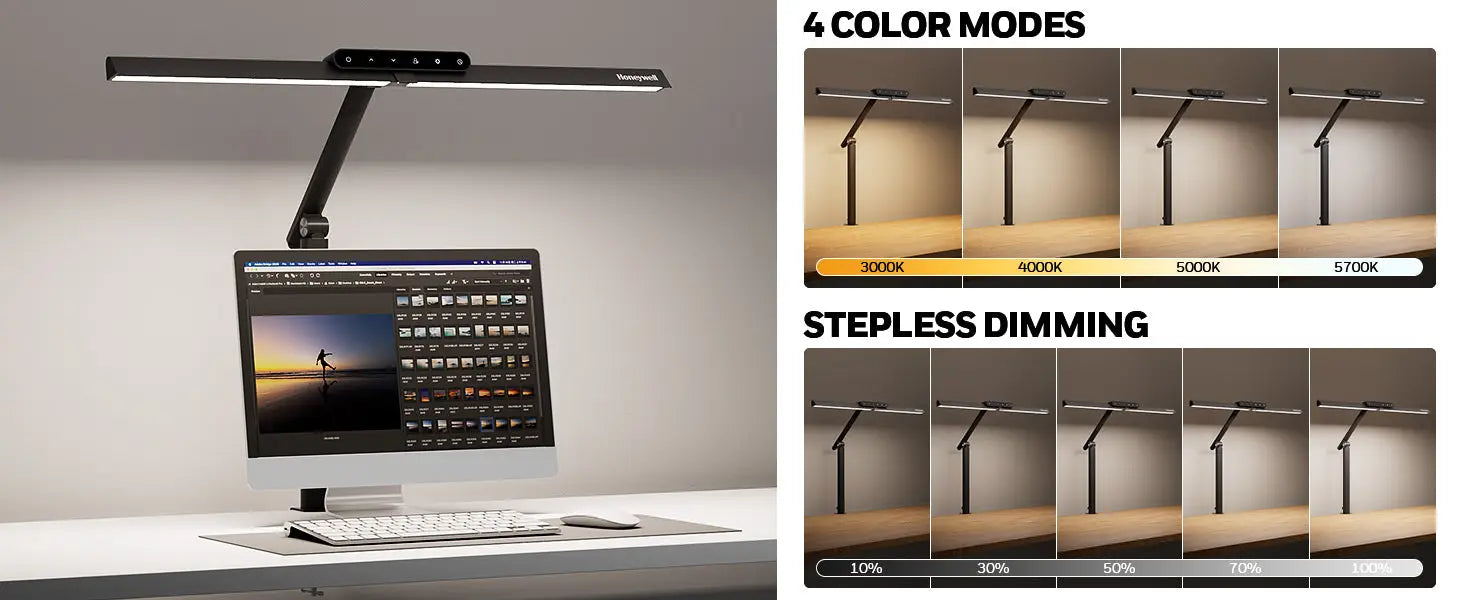
-
CRI ≥ 95 for color precision
-
Double-sided 90° adjustable for flexible targeting
-
Flicker-free technology with 4 light modes
-
Perfect for coders and analysts needing visual endurance
Applicable Use Case:
A data analyst crunching spreadsheets at night needs consistent top-down lighting without shadow artifacts. The HJ1 ensures no glare bounce from screens or paper documents.
3. Choose the Right Color Temperature
Too warm? You’ll feel sleepy. Too cold? Eye tension builds.
Honeywell H9 Desktop Light solves this balance:
👉 View Product
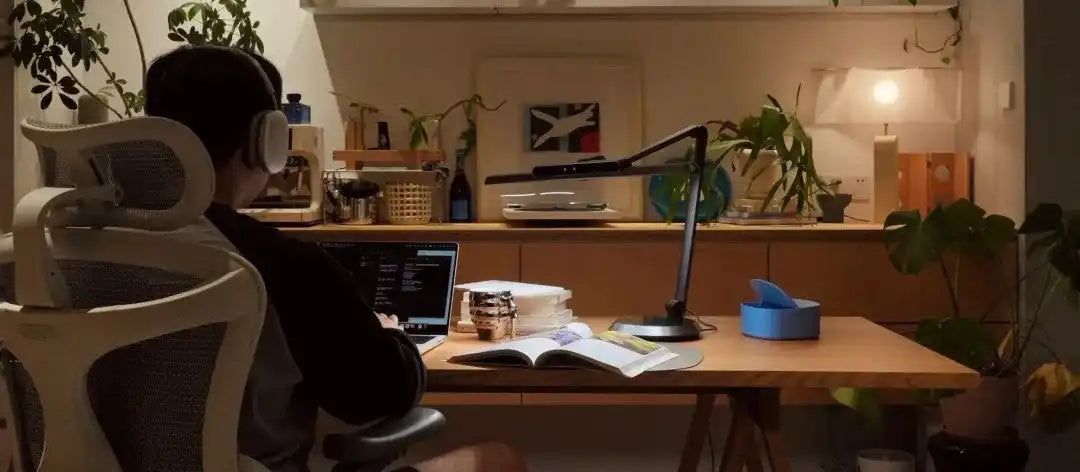
-
Adjustable from 2700K (warm) to 5000K (daylight)
-
Auto-dimming ambient sensor
-
Memory setting for personalized use
Best For: Teachers and content writers working in shifting lighting environments.
4. Set Up Light Break Intervals
Using the 20-20-20 rule:
Every 20 minutes, look 20 feet away for 20 seconds.
Enhance with a smart timer on your lighting setup or use a break reminder app integrated with your desk lamp's smart controls.
Honeywell 05B02 Clip on Eye Caring Desk Lamp

-
3 movable hinges to accommodate multi-angle lighting
-
RG0 grade, no blue light hazard, flicker-free
-
gesture-controlled infinite dimming
Best For: Remote workers or gamers with dual-monitor setups.
Simple DIY Practices to Prevent Eye Fatigue
🌱 Add Greenery
Small indoor plants like snake plant or pothos help reduce ambient CO₂ and create a more soothing visual contrast.

👁️ Gentle Eye Massage
Use your knuckles to circle around the orbital bone for 1–2 minutes. Improves ocular blood circulation.

🕓 Schedule No-Screen Gaps
Implement “digital sabbath” hours during the day using automated lamp off-timers.
Industry Benchmarks & Research Insight
Eye Strain in Knowledge Workers
According to a 2024 report by the American Optometric Association (AOA), 78% of remote employees report symptoms of digital eye strain. Of these, lighting adjustments led to a 46% decrease in reported discomfort.
Frequently Asked Questions (FAQ)
Q1: What is the best computer light for long screen sessions?
A: Look for a lamp with high CRI (≥97), flicker-free LEDs, and adjustable color temperatures like the Honeywell H9.
Q2: How does lighting affect eye strain during screen time?
A: Poor lighting forces your eyes to adapt to extreme contrast levels, leading to muscle fatigue. Proper lighting keeps illumination consistent.
Q3: Can using the wrong desk lamp damage your eyes?
A: While it won’t cause permanent damage, incorrect lighting (flicker, low CRI) accelerates strain and fatigue over time.
Invest in the Right Light, Protect Your Sight
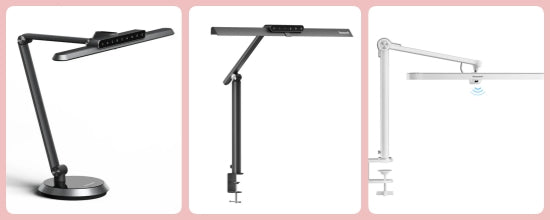
In a digitally dominated workplace, your visual environment is just as critical as your screen. The wrong lighting can sabotage productivity, hurt your eyes, and even disrupt sleep patterns. But the right lighting—especially task-specific, high-CRI, adjustable LED lamps—can restore comfort and clarity.
Honeywell’s advanced lineup of desk lamps offers not just illumination, but ergonomic precision engineered for eye health. Pair this with smarter habits like screen breaks and environmental tweaks, and your eyes will thank you—project after project.



















