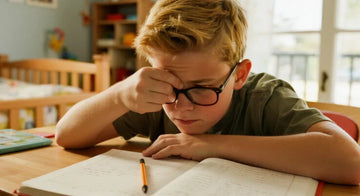Nell'era digitale odierna, bambini e adolescenti trascorrono quantità senza precedenti di tempo concentrandosi su schermi e attività a distanza ravvicinata. Questo cambiamento nelle abitudini visive ha portato a un preoccupante aumento dei problemi visivi, in particolare della pseudo-miopia causata dallo spasmo del muscolo ciliare. Comprendere questi segnali di allarme precoci può aiutare i genitori a prendere misure proattive per proteggere la vista in sviluppo dei loro figli e prevenire danni visivi permanenti.
Cos'è la Pseudo-Miopia Causata dallo Spasmo del Muscolo Ciliare?
La pseudo-miopia, nota anche come spasmo accomodativo o miopia funzionale, si verifica quando il muscolo ciliare—responsabile della messa a fuoco del cristallino dell'occhio—rimane cronicamente contratto o "bloccato" in una posizione di messa a fuoco ravvicinata. Questa condizione crea una miopia temporanea che imita la vera miopia ma è effettivamente reversibile con un intervento adeguato.
Il muscolo ciliare è un muscolo ad anello che cambia la forma del cristallino dell'occhio per mettere a fuoco oggetti a diverse distanze. Quando i bambini svolgono attività prolungate a distanza ravvicinata come leggere, scrivere o usare dispositivi digitali, questo muscolo può affaticarsi e rimanere in uno stato contratto, facendo apparire sfocati gli oggetti lontani.
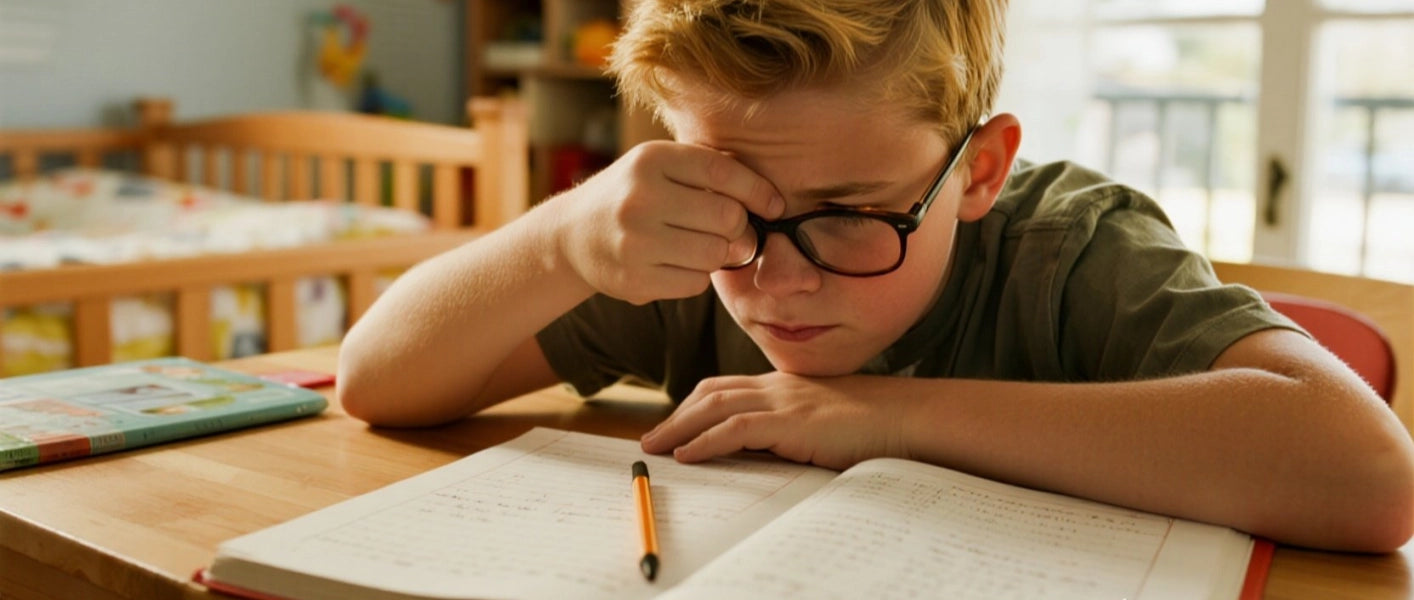
Differenze Chiave tra Pseudo-Miopia e Vera Miopia
Comprendere la distinzione tra pseudo-miopia e vera miopia è fondamentale per genitori e operatori sanitari:
Pseudo-Miopia (Spasmo Accomodativo):
- Causata da affaticamento e spasmo muscolare
- Temporanea e potenzialmente reversibile
- Si sviluppa spesso rapidamente in settimane o mesi
- Può variare durante la giornata
- Risponde bene al riposo e a una corretta igiene visiva
Vera Miopia (Miopia Assiale):
- Causato dall'allungamento del bulbo oculare
- Cambiamento strutturale permanente
- Si sviluppa gradualmente nel corso degli anni
- Rimane costante durante tutta la giornata
- Richiede lenti correttive o chirurgia
Ricerche pubblicate nel Journal of Ophthalmology indicano che fino al 67% dei bambini inizialmente diagnosticati con miopia può in realtà avere una componente accomodativa significativa che può essere affrontata tramite interventi non farmacologici.
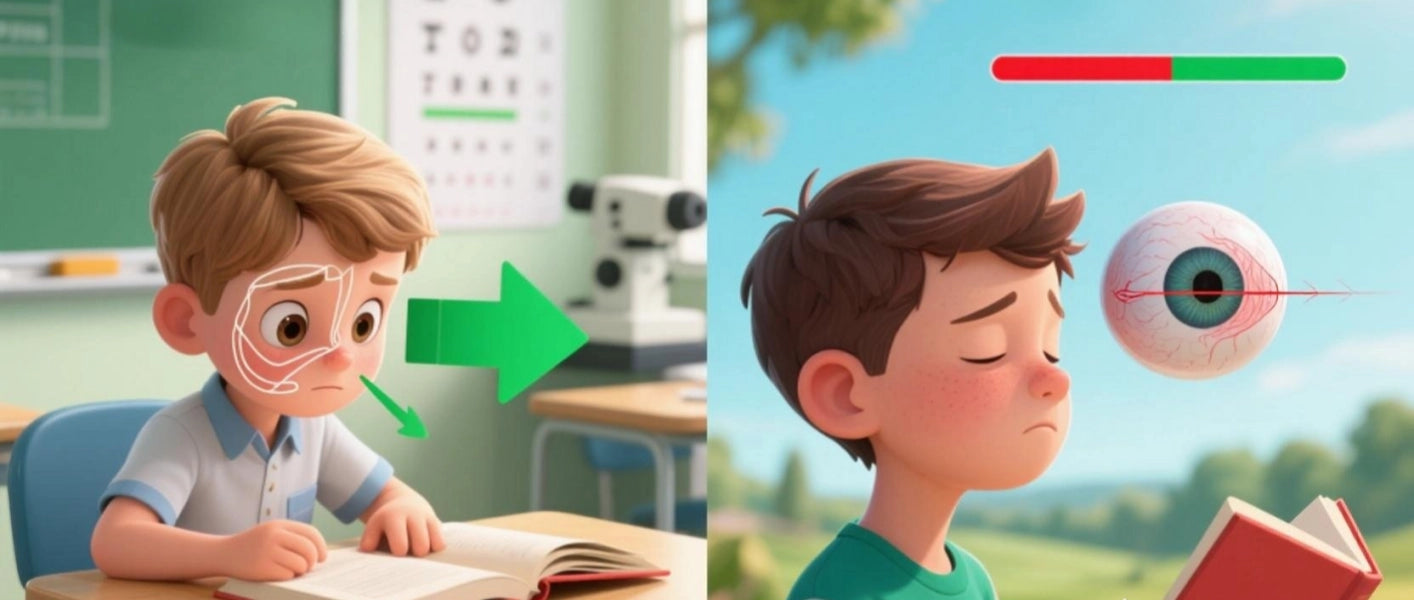
Segnali precoci: come i genitori possono identificare la tensione del muscolo ciliare
Riconoscere i primi sintomi dello spasmo del muscolo ciliare è essenziale per un intervento tempestivo. I genitori dovrebbero osservare questi segnali di avvertimento:
Sintomi visivi
- Frequenti sfregamenti degli occhi: I bambini possono strofinarsi gli occhi eccessivamente, specialmente dopo il tempo davanti allo schermo o i compiti
- Difficoltà a vedere oggetti distanti: Lamentele di non riuscire a vedere chiaramente la lavagna dal loro posto abituale
- Visione fluttuante: Visione che sembra migliorare e peggiorare durante la giornata
- Doppia visione o visione offuscata: Soprattutto durante il passaggio tra oggetti vicini e lontani
Cambiamenti comportamentali
- Strizzare gli occhi o chiudere un occhio: I bambini possono sviluppare queste abitudini per migliorare la messa a fuoco
- Tenere libri o dispositivi più vicino: Avvicinare i materiali di lettura al viso più del normale (meno di 12 pollici)
- Evitare attività all'aperto: Riluttanza a partecipare a sport o attività che richiedono la visione a distanza
- Mal di testa dopo lavori ravvicinati: Lamentele di mal di testa dopo i compiti o il tempo davanti allo schermo
Sintomi fisici
- Astenopia e affaticamento visivo: Sensazione di occhi stanchi e pesanti
- Occhi secchi: Riduzione del battito di ciglia durante lavori ravvicinati concentrati
- Tensione a collo e spalle: Compensazione posturale scorretta per problemi di vista

La connessione tra tempo davanti allo schermo, postura e illuminazione interna
I fattori dello stile di vita moderno contribuiscono significativamente allo sviluppo della pseudo-miopia in bambini e adolescenti:
Uso di dispositivi digitali
Il bambino americano medio trascorre oltre 7 ore al giorno davanti agli schermi, secondo una ricerca di Common Sense Media. Questo intenso lavoro ravvicinato crea diversi problemi:
- Riduzione della frequenza di ammiccamento: L'uso dello schermo diminuisce il battito di ciglia fino al 60%, causando occhi secchi
- Esposizione alla luce blu: La luce visibile ad alta energia può contribuire all'affaticamento degli occhi
- Richiesta di accomodazione: Le continue esigenze di messa a fuoco ravvicinata affaticano il muscolo ciliare

Impatto della postura scorretta
Il posizionamento scorretto durante lo studio o l'uso del dispositivo aggrava i problemi visivi:
- Postura della testa in avanti: Crea ulteriore tensione sul sistema visivo
- Distanza di visione impropria: Dispositivi tenuti più vicini dei 20-24 pollici raccomandati
- Supporto lombare inadeguato: Porta a una posizione compensatoria della testa
Carenti dell'illuminazione interna
L'illuminazione insufficiente o di scarsa qualità costringe gli occhi a lavorare di più:
- Illuminazione insufficiente: Meno di 500 lux per compiti di lettura
- Contrasti forti: Schermi luminosi in ambienti poco illuminati
- Luci tremolanti: L'illuminazione fluorescente può causare affaticamento degli occhi
- Scarsa resa cromatica: L'illuminazione a spettro completo inadeguata influisce sul comfort visivo
Strategie di intervento basate sull'evidenza
La regola 20-20-20 e oltre
L'American Optometric Association raccomanda la regola 20-20-20: ogni 20 minuti, guardare qualcosa a 20 piedi di distanza per almeno 20 secondi. Tuttavia, ricerche recenti suggeriscono protocolli migliorati:
- Pausa prolungata: Pause di 5-10 minuti ogni ora per lavori intensivi a distanza ravvicinata
- Tempo all'aperto: Minimo 2 ore giornaliere di attività all'aperto
- Esercizi accomodativi: Esercizi oculari specifici sotto guida professionale
Gestione del tempo davanti allo schermo
Implementazione di limiti strutturati per il tempo davanti allo schermo basati sull'età:
- Età 2-5: Massimo 1 ora di programmazione di alta qualità al giorno
- Età 6+: Limiti coerenti per garantire un adeguato sonno, attività fisica e interazione sociale
- Filtri per luce blu: Uso di filtri software o hardware, specialmente nelle ore serali
Ottimizzazione dell'ambiente visivo
Creare uno spazio di lavoro a misura di occhi comporta molteplici fattori:
Requisiti di illuminazione:
- Illuminazione per compiti: 500-750 lux per la lettura e lavori dettagliati
- Illuminazione ambientale: 200-300 lux per l'illuminazione generale della stanza
- Rapporto di contrasto: Non più di 3:1 tra lo schermo e l'area circostante
Configurazione della postazione di lavoro:
- Distanza dello schermo: 20-26 pollici dagli occhi
- Altezza dello schermo: Parte superiore dello schermo all'altezza o leggermente sotto il livello degli occhi
- Altezza della sedia: piedi appoggiati a terra, cosce parallele al suolo
Soluzioni di illuminazione ottimali per le aree di studio dei bambini
Un'illuminazione adeguata è fondamentale per prevenire lo spasmo del muscolo ciliare e supportare uno sviluppo visivo sano. Un'illuminazione di qualità dovrebbe fornire:
Caratteristiche essenziali dell'illuminazione
- Alto indice di resa cromatica (CRI): minimo 95 CRI per una percezione accurata dei colori
- Funzionamento senza sfarfallio: elimina lo stress visivo dovuto a sfarfallio impercettibile
- Illuminazione a spettro completo: imita la luce naturale del sole per un comfort visivo ottimale
- Luminosità regolabile: intervallo 500-1000 lux per diverse attività
Configurazione di illuminazione raccomandata
Per un comfort visivo ottimale durante le sessioni di studio:
Illuminazione primaria per il compito:
- Posiziona la sorgente luminosa per minimizzare le ombre sulla superficie di lavoro
- Assicura un'illuminazione uniforme su tutta l'area di lavoro
- Evita abbagliamenti o riflessi luminosi su schermi o carta

Illuminazione ambientale:
- Fornisci un'illuminazione di sfondo delicata per ridurre il contrasto
- Usa temperature di colore calde (2700K-3000K) nelle ore serali
- Mantieni livelli di illuminazione costanti in tutta la stanza
La lampada da lettura Honeywell 02E Series: una soluzione premium per la cura degli occhi
La lampada da terra SunturaLux rappresenta una tecnologia LED avanzata progettata specificamente per la salute e il comfort degli occhi. Le caratteristiche principali includono:
- Utilizza il sistema di elaborazione ottica Optikprocessor™ per pilotare il chip SUNTURALUX™ simile alla luce diurna.: Fornisce un'illuminazione a spettro completo senza sfarfallio.
- Sistema di regolazione del colore Ligulator™: Controlla il chip simile alla luce solare per imitare il colore della luce delle 10 del mattino a Greenwich all'interno.
- La sorgente luminosa SUNTURALUX™ simile alla luce solare: Co-sviluppata dal Honeywell SmartLighting.com Environment Research Center e Bridgelux.
- Base a forma di U antiurto: Consente un facile inserimento sotto vari piani di tavolo
- Grande pannello rettangolare che emette luce verso l'alto e verso il basso: Distribuisce uniformemente la luce in tutto lo spazio, con un raggio di illuminazione fino a 24 metri quadrati.
Questa lampada da terra premium risponde alle esigenze specifiche dei sistemi visivi in sviluppo dei bambini offrendo al contempo la versatilità necessaria per varie attività di studio e ricreative.
Creare una strategia completa per la salute degli occhi
Raccomandazioni per la routine quotidiana
Stabilire abitudini coerenti che supportano la salute degli occhi:
Mattina:
- Esposizione alla luce naturale entro 30 minuti dal risveglio
- Colazione all'aperto quando il tempo lo permette
- Configurazione corretta della postazione di lavoro prima delle attività scolastiche
Durante il tempo di studio:
- Implementa pause regolari
- Mantieni una postura corretta e distanze di visione appropriate
- Usa un'illuminazione adeguata per tutte le attività
Sera:
- Riduci il tempo davanti allo schermo 1-2 ore prima di andare a letto
- Usa un'illuminazione calda e soffusa per il relax
- Incoraggia attività senza schermo come leggere o disegnare

Protezione Visiva a Lungo Termine
Costruire abitudini che beneficeranno i bambini per tutta la vita:
- Esami oculistici regolari: Visite annuali complete a partire dai 3 anni
- Priorità alle attività all'aperto: Incoraggia sport e attività nella natura
- Supporto nutrizionale: Assicura un adeguato apporto di vitamine A, C, E e acidi grassi omega-3
- Igiene del sonno: Mantieni orari di sonno coerenti per una salute ottimale degli occhi

Conclusione
Lo pseudo-miopia causato da spasmo del muscolo ciliare rappresenta un problema visivo significativo ma prevenibile nei bambini e adolescenti di oggi. Comprendendo i segnali di allarme precoci, attuando interventi basati su evidenze e creando ambienti visivi ottimali, i genitori possono aiutare a proteggere la vista in sviluppo dei loro figli.
La chiave del successo risiede in un approccio completo che affronti la gestione del tempo davanti allo schermo, l'illuminazione adeguata, le pause regolari e il monitoraggio professionale. Con la giusta attenzione a questi fattori, la maggior parte dei casi di pseudo-miopia può essere prevenuta o gestita con successo, preservando la visione naturale dei bambini per una vita di vista sana.
Ricorda che l'intervento precoce è sempre più efficace che tentare di invertire problemi già consolidati. Prendendo misure proattive oggi, i genitori possono donare ai loro figli il dono di una visione chiara e confortevole che li accompagnerà durante gli anni scolastici e oltre.
Riferimenti:
- Journal of Ophthalmology, "Accommodative Spasm in Digital Age Children" (2023)
- American Optometric Association, "Computer Vision Syndrome Guidelines" (2024)
- Optometry and Vision Science, "Visual Hygiene Protocols for Children" (2023)
- Common Sense Media, "Screen Time Usage in American Children" (2024)
Per informazioni sul prodotto Honeywell SmartLighting HWT-02E, clicca qui.