Nell'era digitale odierna, in cui il lavoratore medio d'ufficio trascorre oltre 7 ore al giorno fissando schermi, comprendere la relazione tra affaticamento oculare e spasmo del muscolo ciliare è diventato fondamentale per mantenere una salute visiva ottimale. Questa guida completa esplora la connessione intricata tra compiti prolungati di visione da vicino e lo sviluppo di disturbi dell'accomodazione, offrendo soluzioni pratiche per prevenire problemi visivi nel nostro mondo dominato dagli schermi.
Comprendere il Muscolo Ciliare: Il Meccanismo Nascosto di Messa a Fuoco del Tuo Occhio
Il muscolo ciliare è uno dei componenti più critici ma spesso trascurati del tuo sistema visivo. Situato nello strato medio dell'occhio (uvea), questo muscolo liscio a forma di anello controlla la forma del cristallino attraverso un processo chiamato accomodazione, permettendoti di mettere a fuoco chiaramente oggetti a distanze variabili.
Quando sposti lo sguardo da un oggetto distante a qualcosa di vicino, come il tuo smartphone o lo schermo del computer, il muscolo ciliare si contrae, causando una maggiore curvatura del cristallino e aumentando il suo potere rifrattivo. Al contrario, quando guardi oggetti distanti oltre i 6 metri, il muscolo si rilassa, permettendo al cristallino di appiattirsi per una visione ottimale a distanza.
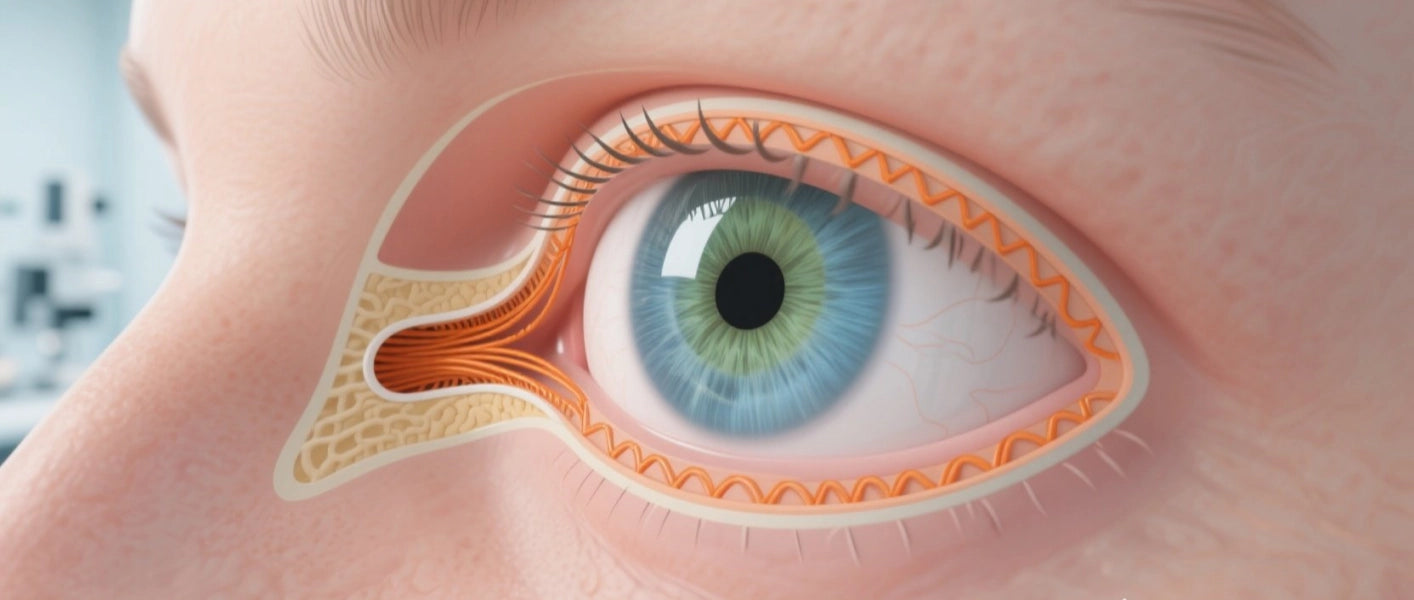
Questo processo di accomodazione avviene automaticamente e istantaneamente in condizioni normali. Tuttavia, l'impegno costante del muscolo durante attività prolungate da vicino può portare a fatica e disfunzione, specialmente quando si guardano dispositivi digitali posizionati a 18-24 pollici dai tuoi occhi.
La salute del muscolo ciliare influisce direttamente sul comfort e sull'acuità visiva. Le ricerche indicano che la disfunzione dei muscoli ciliari può causare difficoltà di messa a fuoco, visione offuscata e affaticamento oculare, rendendo essenziale comprendere come le abitudini di vita moderne influenzino questa struttura oculare vitale.
Le cause principali dello spasmo del muscolo ciliare nella vita moderna
Lo spasmo del muscolo ciliare, noto anche come spasmo di accomodazione o pseudomiopia, si verifica quando il muscolo di messa a fuoco rimane bloccato in uno stato contratto, impedendo il normale rilassamento e la messa a fuoco a distanza. Questa condizione è diventata sempre più diffusa tra impiegati d'ufficio, studenti e chiunque trascorra lunghi periodi impegnato in compiti di visione da vicino.
Uso di dispositivi digitali e tempo davanti allo schermo
Il principale responsabile dello spasmo del muscolo ciliare è l'esposizione prolungata agli schermi digitali. Guardare dispositivi come telefoni, tablet o computer, generalmente a 18-24 pollici di distanza, crea stress sull'occhio. Più specificamente, provoca spasmi del muscolo ciliare che si contrae e si rilassa continuamente per adattarsi a questa visione ravvicinata. Questo microaggiustamento costante esercita un enorme sforzo sul muscolo, portando a fatica e disfunzione eventuale.

Gli smartphone e i tablet moderni aggravano questo problema a causa delle dimensioni più piccole dello schermo, che incoraggiano distanze di visione ancora più ravvicinate—spesso tra 12 e 16 pollici dagli occhi. Questa prossimità richiede una contrazione più intensa del muscolo ciliare, accelerando l'insorgenza dello spasmo di accomodazione.
Attività prolungate di lettura e scrittura
Studenti e professionisti che si dedicano a lettura intensiva, scrittura o lavori dettagliati da vicino affrontano rischi simili. Libri tradizionali, documenti e materiali scritti a mano richiedono tipicamente distanze di visione di 14-16 pollici, mantenendo il muscolo ciliare in uno stato contratto prolungato per ore.
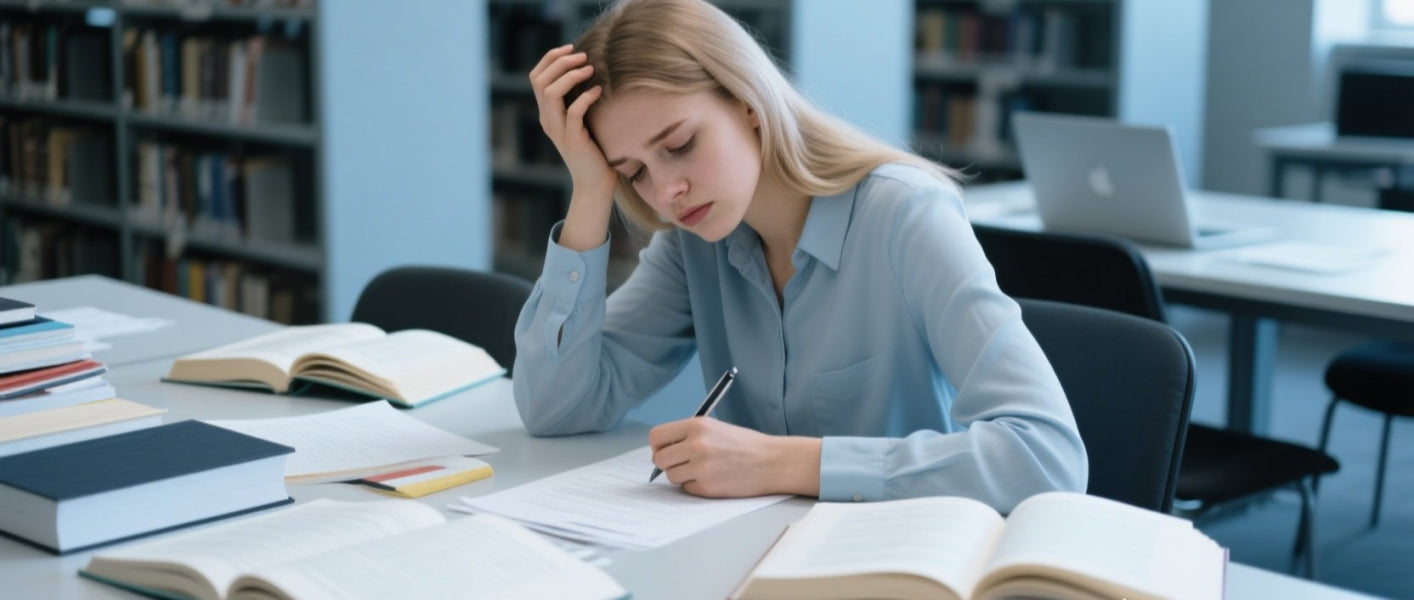
La situazione diventa più problematica quando le persone alternano rapidamente tra diverse distanze focali—come guardare da uno schermo del computer a documenti stampati—costringendo il muscolo ciliare a riadattarsi costantemente e aumentando la probabilità di sviluppo di spasmi.
Fattori ambientali e di stile di vita
Le condizioni di scarsa illuminazione contribuiscono significativamente all'affaticamento del muscolo ciliare. Un'illuminazione insufficiente costringe gli occhi a lavorare di più per mantenere una messa a fuoco chiara, mentre un'eccessiva luminosità o abbagliamento crea ulteriore stress sull'intero sistema visivo. Lavorare in ambienti scarsamente illuminati o sotto luci fluorescenti intense aumenta il carico di accomodazione sui muscoli ciliari.

Inoltre, fattori come lo stress, il consumo di caffeina e alcuni farmaci possono influenzare il controllo del sistema nervoso autonomo sul muscolo ciliare, aumentando potenzialmente la suscettibilità agli episodi di spasmo.
Riconoscere i segnali di allarme precoci: sintomi dello spasmo del muscolo ciliare
La rilevazione precoce della disfunzione del muscolo ciliare è cruciale per prevenire problemi visivi più gravi. I sintomi spesso si sviluppano gradualmente e possono essere inizialmente ignorati come normale affaticamento, rendendo essenziale la consapevolezza di questi segnali di allarme.
Sintomi visivi
Il sintomo precoce più comune è la visione intermittente sfocata, in particolare quando si sposta la messa a fuoco tra oggetti vicini e lontani. Potresti notare difficoltà a vedere chiaramente dall'altra parte della stanza dopo un lavoro prolungato al computer, o sperimentare problemi temporanei di messa a fuoco quando alzi lo sguardo dalla lettura. Questa fluttuazione visiva indica che il tuo muscolo ciliare sta faticando a rilassarsi correttamente.
La visione a distanza può diventare costantemente sfocata, creando una condizione che imita la miopia (visione corta) ma è in realtà causata da spasmo muscolare piuttosto che da cambiamenti strutturali dell'occhio. Questa pseudomiopia può essere particolarmente confondente, poiché può portare a cambi di prescrizione non necessari se non diagnosticata correttamente.
Disagio fisico
L'affaticamento oculare si manifesta come una sensazione profonda e dolorante intorno e dietro gli occhi, spesso accompagnata da una sensazione di pesantezza nelle palpebre. Questo disagio tipicamente peggiora durante la giornata e può persistere anche dopo aver interrotto le attività da vicino.
Le cefalee rappresentano un altro sintomo comune, solitamente originate dalle tempie o dalla fronte e che si estendono alla parte posteriore della testa. Queste cefalee di tipo tensivo derivano dallo sforzo continuo richiesto per mantenere una messa a fuoco chiara e spesso coincidono con tensione al collo e alle spalle dovuta a una postura scorretta durante il lavoro.
Sintomi secondari
Molti individui sperimentano un aumento della sensibilità alla luce (fotofobia) poiché il loro sistema visivo affaticato diventa più reattivo agli ambienti luminosi. Possono anche verificarsi lacrimazione o occhi acquosi come risposta riflessa al disagio continuo.
Possono svilupparsi disturbi del sonno poiché la tensione muscolare prolungata influisce sul rilassamento generale, mentre alcune persone riferiscono difficoltà di concentrazione o sensazione di affaticamento mentale—sintomi che riflettono il significativo dispendio energetico richiesto per un'accomodazione sostenuta.

Differenziare l'affaticamento del muscolo ciliare dalla sindrome dell'occhio secco
Sebbene lo spasmo del muscolo ciliare e la sindrome dell'occhio secco coesistano frequentemente, comprendere le loro caratteristiche distinte è essenziale per strategie di trattamento e prevenzione appropriate.
Caratteristiche dell'affaticamento del muscolo ciliare
I sintomi correlati all'accomodazione riguardano principalmente difficoltà di messa a fuoco e fluttuazioni visive. Il disagio è tipicamente descritto come un dolore muscolare profondo che migliora guardando a distanza e peggiora con il lavoro prolungato da vicino. I modelli di ammiccamento rimangono relativamente normali e le lacrime artificiali offrono un sollievo minimo per i sintomi principali.
La caratteristica diagnostica chiave è la relazione tra sintomi e domanda di accomodazione—i problemi peggiorano durante e immediatamente dopo attività di visione ravvicinata e migliorano con il riposo o la visione a distanza.
Caratteristiche della sindrome dell'occhio secco
La sindrome dell'occhio secco si presenta principalmente con sintomi legati alla superficie oculare, tra cui bruciore, pizzicore, sensazione di corpo estraneo e granulosità. Questi sintomi spesso peggiorano durante la giornata e possono essere più evidenti in ambienti climatizzati o ventosi.
A differenza dello spasmo di accomodazione, i sintomi dell'occhio secco migliorano tipicamente con l'ammiccamento e possono rispondere bene a lacrime artificiali o variazioni di umidità. Il disagio è solitamente descritto come irritazione superficiale piuttosto che affaticamento muscolare profondo.
La connessione tra entrambe le condizioni
Entrambe le condizioni spesso si manifestano simultaneamente perché la riduzione della frequenza di ammiccamento durante il lavoro concentrato al computer contribuisce all'instabilità del film lacrimale, mentre lo stress da accomodazione può scatenare lacrimazione riflessa che paradossalmente porta a disfunzione del film lacrimale. Questa sovrapposizione richiede approcci terapeutici completi che affrontino sia l'affaticamento muscolare sia la salute della superficie oculare.
Strategie di prevenzione basate sull'evidenza
Prevenire lo spasmo del muscolo ciliare richiede un approccio multifattoriale che combina pratiche di igiene visiva, ottimizzazione ambientale e modifiche dello stile di vita.

La regola 20-20-20: la tua prima linea di difesa
La regola 20-20-20 rappresenta lo standard d'oro per prevenire l'affaticamento visivo digitale e lo spasmo di accomodazione. Ogni 20 minuti, fai una pausa di 20 secondi e guarda qualcosa a 6 metri di distanza. Questo aiuta a rilassare il muscolo ciliare e riduce l'affaticamento degli occhi.
Questa semplice pratica funziona permettendo al muscolo ciliare di tornare al suo stato rilassato, prevenendo la contrazione sostenuta che porta allo spasmo. Questo è il tempo necessario affinché i tuoi occhi si resetino e si rilassino, rendendo la durata di 20 secondi ottimale per il recupero muscolare.
Per applicare efficacemente questa regola, imposta promemoria regolari sui tuoi dispositivi o usa app dedicate che ti invitano a fare pause. Durante ogni pausa, concentra lo sguardo su oggetti almeno a 6 metri di distanza—guardare fuori da una finestra edifici lontani, alberi o l'orizzonte offre opportunità ideali di rilassamento.
Ottimizzare il tuo ambiente visivo
Un'illuminazione adeguata gioca un ruolo cruciale nella riduzione dello stress da accomodazione. Il tuo spazio di lavoro dovrebbe avere un'illuminazione ambientale che corrisponda alla luminosità dello schermo, minimizzando il contrasto tra il display e l'ambiente circostante. Posiziona le fonti di luce per evitare riflessi sullo schermo garantendo al contempo un'illuminazione adeguata delle aree circostanti.
Idealmente, lo schermo del computer dovrebbe essere posizionato da 15 a 20 gradi sotto il livello degli occhi (circa 4 o 5 pollici) misurati dal centro dello schermo e a 20-28 pollici dagli occhi. Questa posizione riduce sia la domanda di accomodazione sia lo sforzo posturale, contribuendo al comfort visivo complessivo.
Il ruolo dell'illuminazione da scrivania di qualità per la salute degli occhi
L'illuminazione da scrivania di qualità professionale può influire significativamente sul comfort visivo e sulla salute del muscolo ciliare. L'Honeywell SmartLighting HWT-H9 rappresenta una soluzione avanzata progettata specificamente per ambienti di lavoro moderni, con tecnologia anti-luce blu e illuminazione LED senza sfarfallio.
Questa innovativa lampada da scrivania offre una temperatura colore regolabile che va dal caldo 3000K per il relax al freddo 6500K per il lavoro concentrato, permettendoti di ottimizzare le condizioni di illuminazione in base ai tuoi compiti specifici e alle esigenze del ritmo circadiano. La tecnologia senza sfarfallio è particolarmente importante, poiché le fluttuazioni di luce invisibili possono aumentare lo stress di accomodazione e contribuire all'affaticamento degli occhi.

La funzione anti-luce blu dell'HWT-H9 diventa particolarmente preziosa durante le sessioni di lavoro serali, poiché l'esposizione eccessiva alla luce blu può disturbare i ritmi del sonno e potenzialmente contribuire allo stress retinico. Filtrando le lunghezze d'onda blu dannose mantenendo una visibilità ottimale, questa soluzione di illuminazione aiuta a proteggere i tuoi occhi durante periodi di lavoro prolungati.
Puoi scoprire di più sulle caratteristiche avanzate e le specifiche dell'HWT-H9 su https://honeywellsmartlighting.com/zh-hans/products/h9.
Ergonomia aggiuntiva sul posto di lavoro
Oltre all'illuminazione, una configurazione completa della postazione di lavoro influisce significativamente sulla salute degli occhi. Assicurati che il monitor sia posizionato a distanza di un braccio (circa 24-26 pollici) con la parte superiore dello schermo all'altezza o leggermente sotto il livello degli occhi. Questa posizione minimizza la richiesta di accomodazione e favorisce una postura corretta.
Considera l'uso di un supporto per documenti posizionato alla stessa distanza e altezza del tuo schermo per ridurre lo spostamento del fuoco quando consulti materiali. Regola le dimensioni dei caratteri a livelli confortevoli—tipicamente 12-14 punti per la maggior parte delle applicazioni—invece di sforzarti a leggere testi piccoli.
Gestione della luce blu e tecnologia LED
Le moderne lampade da scrivania a LED offrono vantaggi significativi rispetto all'illuminazione tradizionale fluorescente o a incandescenza per la salute degli occhi. I dispositivi LED di qualità forniscono un'illuminazione stabile e senza sfarfallio che riduce lo stress visivo e le fluttuazioni di accomodazione.
Le funzioni anti-luce blu nelle lampade da scrivania premium aiutano a filtrare la luce a lunghezza d'onda corta potenzialmente dannosa che può contribuire allo stress retinico e alla distruzione del ritmo circadiano. Tuttavia, è importante scegliere lampade che filtrino la luce blu in modo selettivo, mantenendo l'accuratezza dei colori per i compiti lavorativi e offrendo protezione durante l'uso prolungato.
Cerca lampade da scrivania a LED con controllo della luminosità e della temperatura colore regolabili, che ti permettano di personalizzare le condizioni di illuminazione in base all'ora del giorno e alle esigenze del compito. La luce bianca fredda (5000-6500K) migliora la vigilanza e l'acuità visiva per lavori dettagliati, mentre temperature più calde (3000-4000K) offrono un'illuminazione confortevole per compiti generali e uso serale.
Creare una routine sostenibile per la cura degli occhi
La salute oculare a lungo termine richiede l'applicazione costante di pratiche protettive piuttosto che sforzi sporadici durante episodi di disagio acuto.
Abitudini quotidiane per la salute degli occhi
Stabilisci una routine strutturata che includa pause regolari per l'accomodazione, esercizi di ammiccamento e consapevolezza ambientale. Imposta più promemoria giornalieri per praticare la regola 20-20-20 e considera di implementare pause più lunghe di 15 minuti ogni 2 ore per un riposo visivo più completo.
Incorpora esercizi di ammiccamento deliberato durante la giornata — 10 ammiccamenti lenti e completi ogni ora aiutano a mantenere la stabilità del film lacrimale e offrono un breve riposo all'accomodazione. Questi esercizi sono particolarmente importanti durante compiti concentrati quando il tasso naturale di ammiccamento diminuisce tipicamente del 60% o più.
Valutazioni settimanali e mensili
Monitora i tuoi sintomi settimanalmente per identificare schemi e adattare di conseguenza le tue strategie di prevenzione. Tieni un semplice registro annotando il livello di comfort oculare, la frequenza dei mal di testa e la qualità della visione per tracciare miglioramenti o individuare problemi emergenti.
Programma periodi mensili di "digital detox" in cui riduci al minimo il tempo davanti allo schermo per diverse ore, dedicandoti ad attività a distanza come escursioni, sport o hobby all'aperto. Queste pause prolungate offrono un riposo profondo all'accomodazione e aiutano a resettare il tuo sistema visivo.
Integrazione della cura oculare professionale
Anche con ottime pratiche preventive, gli esami oculistici professionali regolari rimangono essenziali. Gli esami oculistici completi annuali possono rilevare segni precoci di disfunzione dell'accomodazione, cambiamenti refrattivi o altre condizioni che possono contribuire all'affaticamento oculare.
Discuti le tue abitudini lavorative e i sintomi con il tuo specialista della vista, poiché potrebbe raccomandare esercizi specifici, modifiche alle lenti o cambiamenti ambientali per ottimizzare il comfort visivo e prevenire la progressione dei problemi di accomodazione.
Conclusione: Prendere il controllo della tua salute visiva
La relazione tra affaticamento oculare quotidiano e spasmo del muscolo ciliare rappresenta una preoccupazione significativa per la salute nel nostro mondo sempre più digitale. Comprendere come le attività prolungate a distanza ravvicinata influenzano il tuo sistema di accomodazione ti permette di adottare misure proattive per proteggere la tua vista.
Implementando strategie di prevenzione basate su evidenze — inclusa la regola 20-20-20, ottimizzando il tuo ambiente visivo con soluzioni di illuminazione di qualità come il Honeywell SmartLighting HWT-H9, e mantenendo routine costanti di cura degli occhi — puoi ridurre significativamente il rischio di sviluppare disturbi dell'accomodazione.
Ricorda che la prevenzione è sempre più efficace del trattamento quando si tratta di salute visiva. I piccoli sforzi che fai oggi per proteggere i tuoi muscoli ciliari ti ripagheranno mantenendo una visione chiara e confortevole per tutta la tua carriera e vita.
I tuoi occhi sono risorse insostituibili che meritano la stessa attenzione e cura che dedichi ad altri aspetti della tua salute. Comprendendo la scienza dietro l'accomodazione e adottando misure protettive pratiche, puoi continuare a prosperare nel nostro mondo centrato sugli schermi preservando il tuo prezioso dono della vista.






